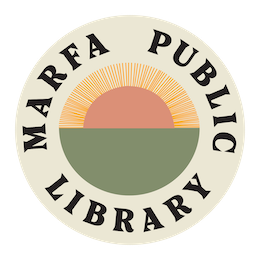E-books
Important note: Due to the unexpected closure of Baker & Taylor, access to Boundless will end at the end of 2025. The Texas State Library and Archives Commission (TSLAC) is exploring all options to move the E-Read Texas program to another vendor, but a new app likely won’t be available until March 2026 at the earliest. Unfortunately, this means there will be about two months with no e-book/audiobook access. Checkout history, wish lists, and holds will not transfer from Boundless to the new app, so please make a note of what you have on your lists if you want to retain this information. If you have any questions, please contact us, and thank you for your patience as we work through this unexpected challenge.
Marfa Public Library has e-books! Using the Boundless app on iOS or Android, you can read or listen to books for free on your phone or tablet -- and there are thousands of great books to choose from.
+++++++++++++++++ Get the App +++++++++++++++++
For iOS (Apple)
- Download the Boundless app from the Apple App Store.
- Open the app.
- Enter "Marfa" in the search box.
- Select the "Marfa Public Library" box.
- Enter your library card ID number (found on the back of your library card) and PIN (your phone number with no hyphens).
- Click “Sign In.”
+++++++++++++++++++++++++++++++++++++++++++++
For Android
- Download the Boundless app from the Google Play Store.
- Open the app
- Enter "Marfa" in the search box.
- Select the "Marfa Public Library" box.
- Enter your library card ID number (found on the back of your library card) and PIN (your phone number with no hyphens).
- Click “Sign In.”
+++++++++++++++++++++++++++++++++++++++++++++
To browse titles: Click "Library" or "Browse" at the bottom of the screen, which will display titles in various categories.
To search for a specific author or title: In the "Search for content" box a the top of the page, enter the author or book name. Tap the cover of any book to read its description, or check it out (or place a hold, should it be unavailable).
To read a book: Once a book is downloaded, click the cover to open the book. Turn pages by tapping on the right or left edges of the screen. Tap the center of the screen to open the navigation.
- Tap A to access controls for adjusting text style and size, brightness, and contrast.
- Click the three dots (...) in the upper right corner to access the book menu (audio options, bookmarks, notes, and more).
- To access the main menu, click the three lines in the upper left corner.
- To exit the title, tap the back arrow (<) in the upper left corner.
+++++++++++++++++++++++++++++++++++++++++++++
Have questions about Boundless? Email or call us, and we can walk you through it!